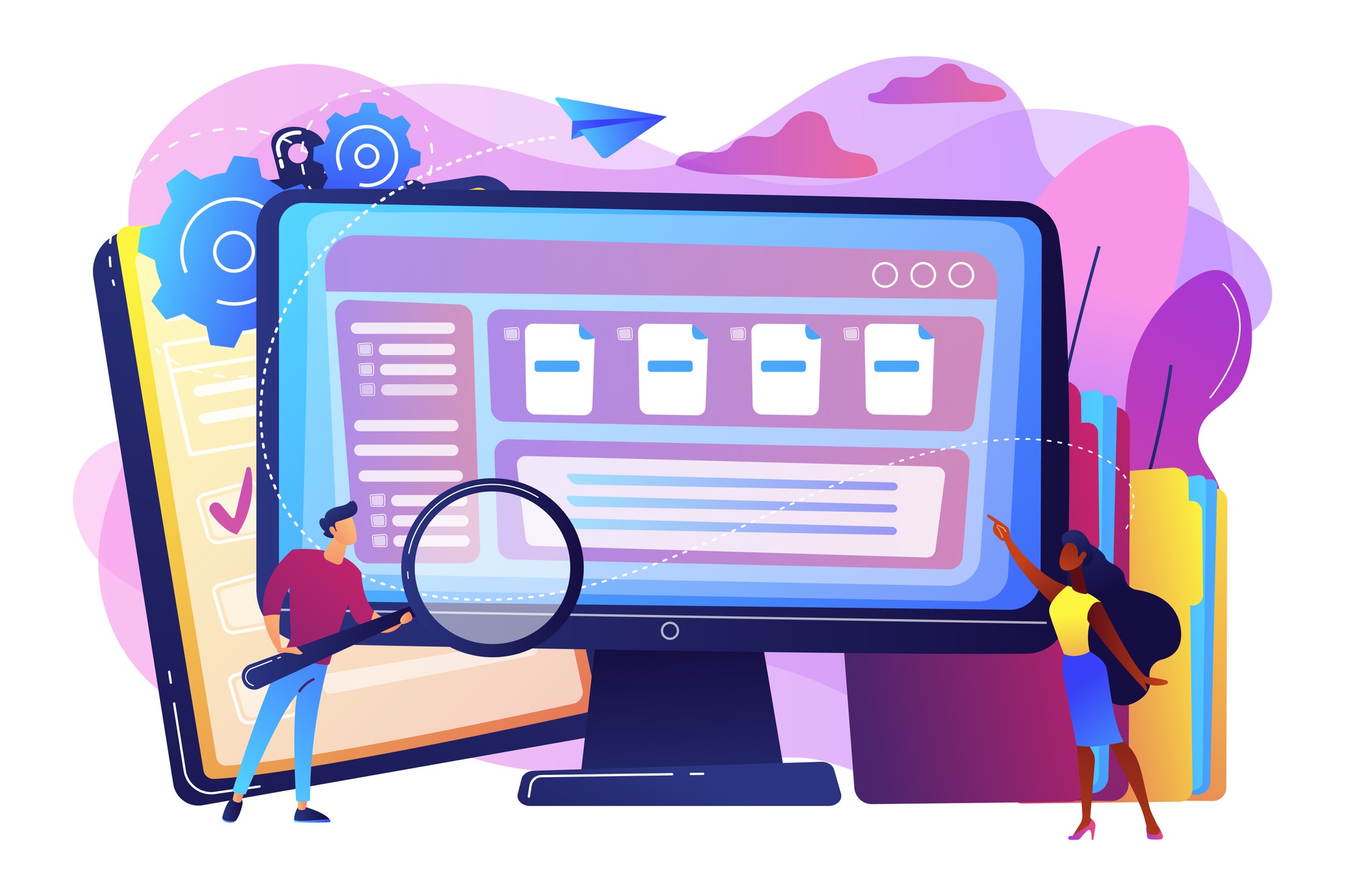You might want to remove private information from a PDF document, like account numbers and ID numbers, so you can share the PDF without leaking private information. When you redact a PDF, you take out private information from it. With a PDF erasure tool, it is easy to make the changes.
Since so many tools are on the market, it's important to pick the best one. Some programs are made for Windows or Mac, and others can be used online. This post will tell you about the best seven free PDF masking tools.
Objective Redact - Redaction Tool for PDF as well as Many Other File Types
Objective Redact is a tool for removing material from PDF, Word, and Excel files marked for removal. Adding erasure targets lets you quickly look for and remove words, sentences, and organized text like social security numbers and email addresses. The PDF erasure tool has no other tools for changing PDFs, which is a drawback.
Features:
PDFs can easily add or remove text and pictures and blackout certain pages.
Add hyperlinks, pictures, files, backgrounds, and many other items to a PDF.
PDF files can be compressed, changed, encrypted, and signed.
Find words or sentences in PDFs, count the number of words in PDFs, etc.
Preview - Mac OS X Free PDF Redaction Tool
Users of Mac OS 11 Big Sur or later don't have to look for extra software to work with PDF files because the built-in Preview app already has the features they need. A preview has tools for changing and annotating PDFs and can also be used to remove information from PDFs. To redact a PDF for free with the software, go to Tools at the top and click on Redact. Then, select the words you want to remove. Once you close the document, the information you marked will be gone for good.
PDF Expert - The Premier PDF Redaction Application for Apple Devices
PDF Expert is a PDF maker with a lot of options. You can add notes, change, join, and sign PDF files with this app. It's also an editing tool that lets you erase text or images from PDFs. One of the best things about it is that the Find and Redact tool lets you look for and delete specific data all over the PDF. The PDF erasure tool is made so Macs, iPads, and iPhones can download it for free.
Adobe Acrobat Pro DC - The Premier PDF Redaction Tool
Adobe Acrobat Pro DC is still the best way to change PDF files. It can change PDFs, delete text from PDFs, create PDFs, and secure PDFs, among other things. The program has many choices for protecting PDFs and is a great tool for redacting PDFs. With it, you can remove text, pictures, and whole pages from a PDF and delete any secret information. It lets you look for words or sentences to make redactions.
SwifDoo PDF: The Best PDF Software for Cutting and Editing
SwifDoo PDF is always a great software to use when changing a PDF. It is a PDF masking tool for Windows 11/10/8/7 users that lets you use different colors to hide secret text, pictures, or other information in a PDF. Before you save the file in the software, you can unredacted the particular content or remove the redactions.
SwifDoo PDF is a powerful PDF editor that lets you delete parts of PDFs for free and add and remove text and pictures in PDFs just like you can in Word. Using this program, you can annotate, translate, compress, join, sign, label, and lock PDF files with a password. Overall, SwifDoo PDF is more than just a PDF erasure tool. It is a PDF program that can do a lot of different things.
PDF.online - PDF Redaction Tool Online
PDF.online is a website or software that runs on your computer that lets you edit PDF files for free. With the tool, you can remove private information from a PDF by uploading the file, drawing a box around the information, and clicking the "Redact All" button. More than that, the program has many features for changing, combining, breaking, and signing PDFs. You should know that you can only do two free jobs daily.
AvePDF: Effective Online PDF Tool for Editing PDFs
AvePDF is another useful tool when you want to edit a PDF online. Like other web apps, it's free and has a lot of standard tools for working with PDF files, like an editor and a translator. You can add removal marks in different colors with the free PDF annotation tool. You may save the info to Google Drive or Dropbox when you finish the software.
Conclusion
Redaction is one of the most important ways to protect private or sensitive information in a PDF document. To stop unauthorized data recovery, the action can't be undone. Choose a tool from this post to remove any information you don't want to be seen from your PDF.
The online tools protect your time and energy because you don't have to download and install packages. However, there is a chance that your data will be shared on the internet. Because of this, we suggest that you use free offline erasure tools like PDF.