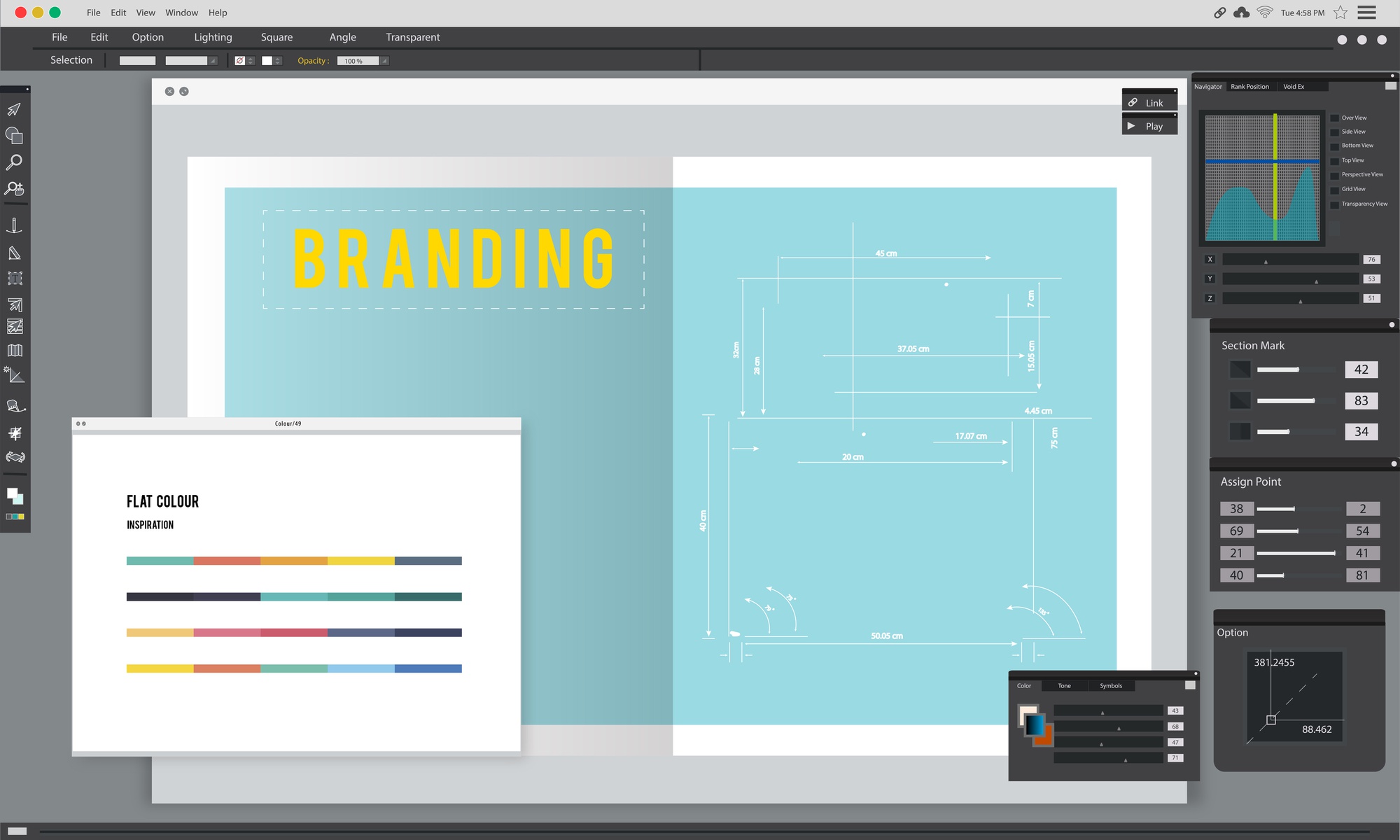Almost all current PDF apps let you open and look at PDF files for free if that's all you need to do. But you need a good PDF maker to add drawings to PDF files and do more with them. You can make charts, graphs, thought maps, lines, shapes, and other images with them.
Many websites, programs, and apps let you draw on PDFs, so figuring out which ones value your time can be hard. We've tried many of them and picked the best PDF drawing tools to help you. We look at the functions, how well they work, and how much they cost.
Drawboard PDF - Windows
The Drawboard PDF app lets you draw and make notes on PDFs for free. All of its most important tools are free to use. You can add lines, forms, signs, and other images to your PDF with the PDF drawing tool. It lets you use digital pens like the Surface Pen and HP Elite Pen to draw on PDF files. It also has free tools that make it easy to mark PDFs with notes, pictures, underlines, and other comments. On Windows, you can get the best PDF drawing app.
Pros:
● You can draw on PDFs for free on Windows.
● One of the tools for drawing in PDF that has a beautiful, modern, and easy-to-use layout.
● In the paid version, you can use advanced features like combining and breaking PDFs to help you.
Cons:
● The download of the PDF drawing app is too slow and rough to use.
● You can only make changes to and save up to 10 documents.
Adobe Acrobat Reader DC - Windows and Mac
Adobe Acrobat Reader DC has to be on the best free PDF drawing tools list. The software program was made by the person who made the PDF format and has great PDF drawing features. When you click "Comment" in the tools pane, you will see the drawing menu with a pencil, eraser, joined lines, and more.
Click the "Drawing Tools" drop-down menu and choose "Line" to make a straight line in your Adobe PDF file. Hold down the Shift key to create the line go in either a horizontal or vertical direction. You can use it as one of the best PDF drawing markup tools to organize and handle all your drawings and markups.
Pros:
● Installing and using it is safe and effective.
● The power to sign PDF files online and draw on them for free.
● It has different settings for putting pictures in order and making PDF changes.
Cons:
● Big programs take up a lot of space on your hard drive.
● It costs a lot for the best form.
Okular - Windows/Mac/Linux
Okular is among the best free tools for drawing on PDFs. The software tool is a document reader that lets you draw on PDF files like you normally would. It's best for open-source and free service and works on many different platforms. The PDF drawing tool works on Windows, Mac, Linux, and other operating systems.
You can draw a freehand line, a straight line, a square, an arrow, or several other preset forms. In addition to free PDF art, the program lets you look at pictures, comics, and EPUB books. You can also use these papers to color text and add standard notes.
Pros:
● Read and make notes on different kinds of papers.
● The program can add notes to a PDF, sign it online, and read it out loud.
● All desktop working systems can work with each other.
Cons:
● The user experience is old.
● It doesn't have a place where users can handle all the PDF images and markups simultaneously.
SwifDoo PDF - Windows
SwifDoo PDF is a PDF drawing tool and PDF designer for Windows users that is small and quick. This tool makes it easy to add lines, squares, points, and other marks to PDF files. You can draw freehand or use forms that have already been made.
You can change the writing tool's color, thickness, and level of transparency with the helpful program. When needed, it's easy to delete or move the pictures. SwifDoo PDF has much more to offer than just a PDF drawing tool. You can use its PDF compressor to lower the size of a PDF document if you think it is too big to send or share.
Pros:
● Come with PDF drawing tools that are rich, powerful, and easy to use.
● All the features you could want from the best tool for drawing and editing PDFs.
● It's a simple program that works well all the time.
Cons:
● It can only be used to draw on PDFs for Windows 11, Windows 10, Windows 8, Windows 7, and Windows XP.
Smallpdf - Online
Smallpdf is another free online tool for making PDF files. The PDF drawing tool has a clean layout with tools for drawing and making notes. With just two taps, it lets you add pictures, text boxes, highlights, and ellipses to PDFs. With the PDF drawing program, you can change the color and width of a picture online, among other things. This free app can organize PDF pages and change text and can also be used to draw on PDFs.
Pros:
● There is a free PDF maker with drawing tools and fast ways to change text and pages.
● Make it possible to sign a PDF file online instantly.
● No need to sign up.
Cons:
● SwifDoo PDF costs almost twice as much as its Pro form.
● You can only share two files to the free online service to change and draw on PDFs.
Conclusion
This blog will show you how to utilize a PDF drawing tool to change a PDF file. You can easily draw in PDF files on a Mac, Windows, Linux, or the Internet. PDF is thought to be the best Windows app for working on PDFs. On a Mac, Adobe Reader is a free tool for drawing and editing PDF files.
Okular is a free, open-source PDF reader that lets you make simple drawings. Markup Hero is a website you should try if you want to draw on PDFs. Please choose the right program to make it easy to create designs on PDFs on your device. Get them and make annotating PDF images and drawing on them as easy as possible.